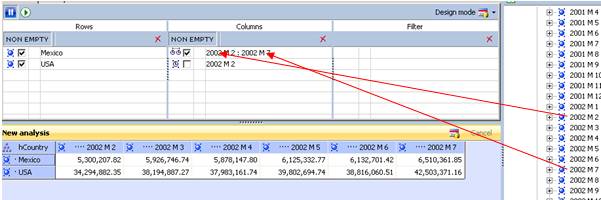Create
From–To element
To create From–To element:
§
drag-n-drop first time member from tree view
§
drag-n-drop second time member directly on the first member (not
below it)
Before you drop it, you should not see Insert line that represents
insert point.
Each row in list view for row, column or filter area is horizontally
in three parts.
Middle part (middle of each row) is recognized as point to create
From-To member